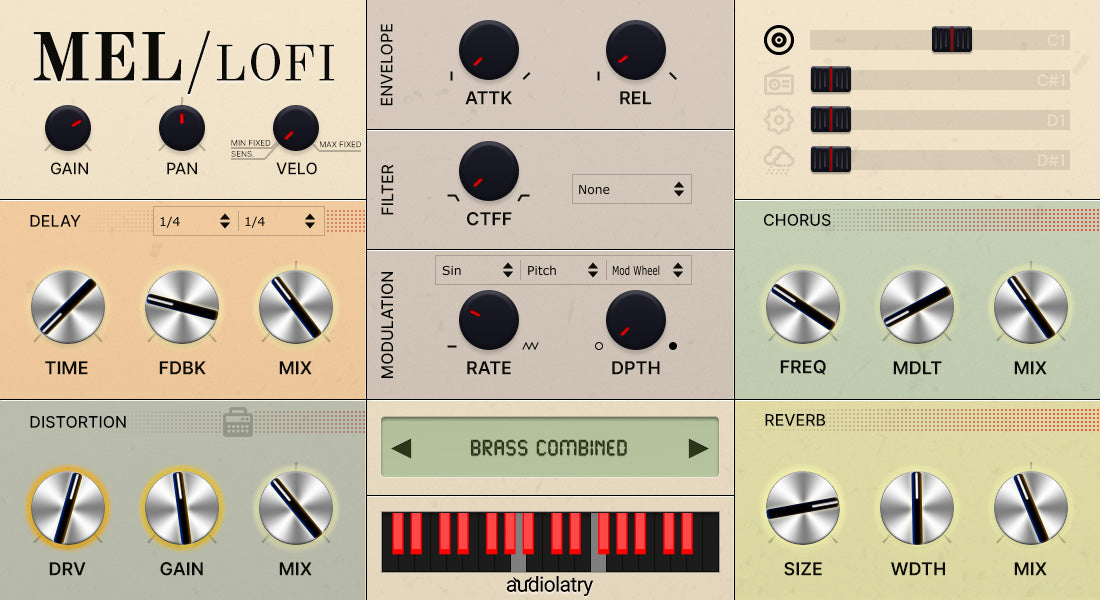Mel-Lofi
Mel-Lofi
Couldn't load pickup availability


Free Mellotron-Inspired Virtual Instrument
Mel-Lofi is a free virtual instrument plugin (ROMpler) for digital audio workstations on Windows and macOS.
This virtual instrument is based on the Mellotron multi-samples recorded by Taijiguy (+ 1 “invented” preset) and brings a total of 24 presets distributed across 5 main instrument categories.
All the samples were slightly edited and most important, were looped for best playability. But even so, the sound remains rough and lo-fi, we wanted to keep the feel and sound of the original instrument.
As an extra, we added 4 original effect layers: vinyl, radio noise, mechanical belt noise, and rain. They each have on/off buttons and volume sliders, also they’re labeled with their corresponding note on the keyboard.
The interface is easy to use and understand, coming with global volume & pan, a velocity knob, attack/decay envelope, cutoff filter, modulation section, and effects such as delay, chorus, distortion with cabinet, and reverb.
Mel-Lofi can be used in Lo-Fi Hip Hop, Ambient, Chillout, Pop, EDM, and other similar styles. It is available in 64-bit VST/VST3 Windows and VST/VST3/AU macOS.
Features & technical details
-
- 816 MB extracted size / 695 MB download size
- 24 multi-sampled presets
- 4 additional fx layers
- attack/release envelope
- cutoff for lowpass/highpass filters
-
- modulation section
- delay, chorus, distortion, cabinet & reverb
- velocity knob
- global gain and pan
Collapsible content
COMPATIBILITY
Plugin formats: VST, VST3, AU (AAX NOT supported)
Platforms supported:
- Windows 8.1 64-bit to Windows 11 64-bit
- macOS El Capitan to Ventura
Supported DAWs: All major DAWs including Ableton, FL Studio, Logic Pro X, Cubase, etc.
HOW TO INSTALL
Windows
- VST – copy/paste the extracted folder to: C:\Program Files\VSTPlugins
- VST3 – copy/paste the extracted folder to: C:\Program Files\Common Files\VST3
macOS
- VST – copy/paste the folder to: Macintosh HD/Library/Audio/Plug-ins/VST/
- VST3 – copy/paste the folder to: Macintosh HD/Library/Audio/Plug-ins/VST3/
- AU – copy/paste Mel-Lofi 2.component and Mel-Lofi 2.instruments to: Macintosh HD/Library/Audio/Plug-ins/Components/